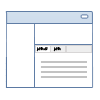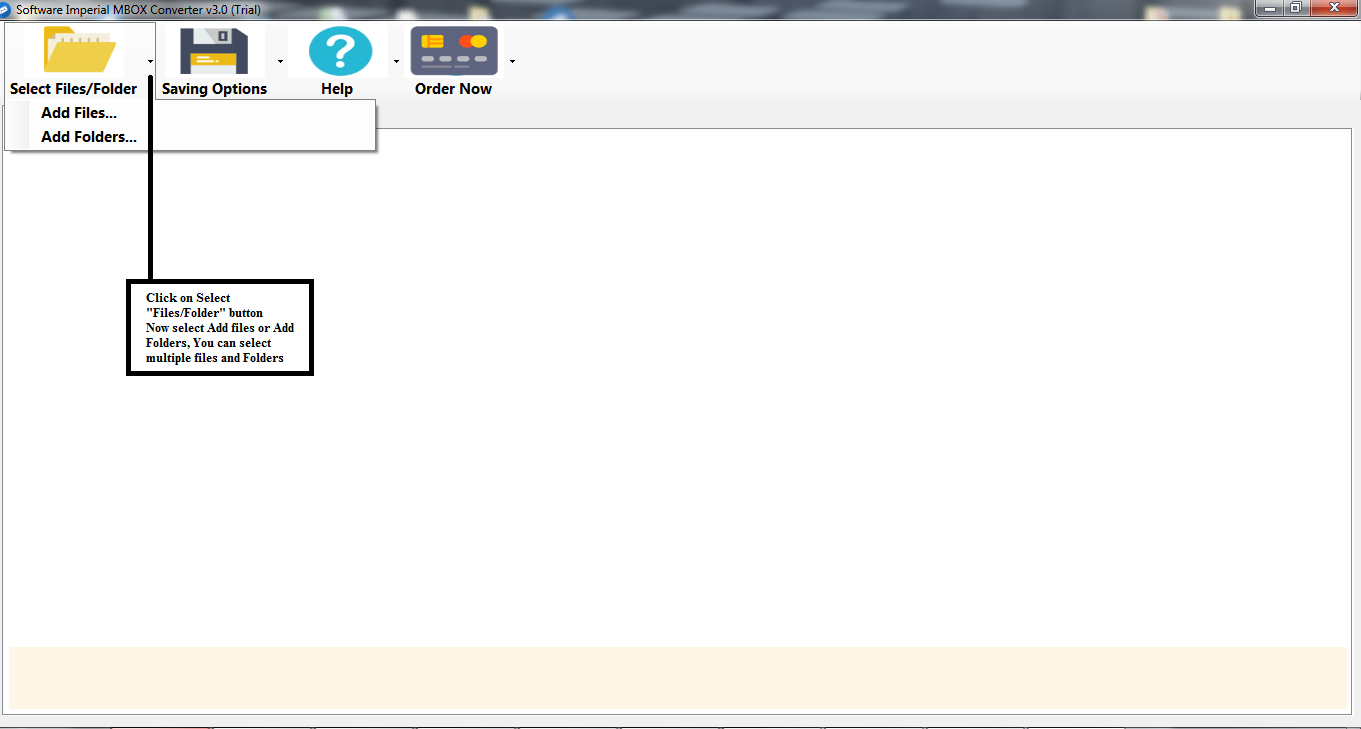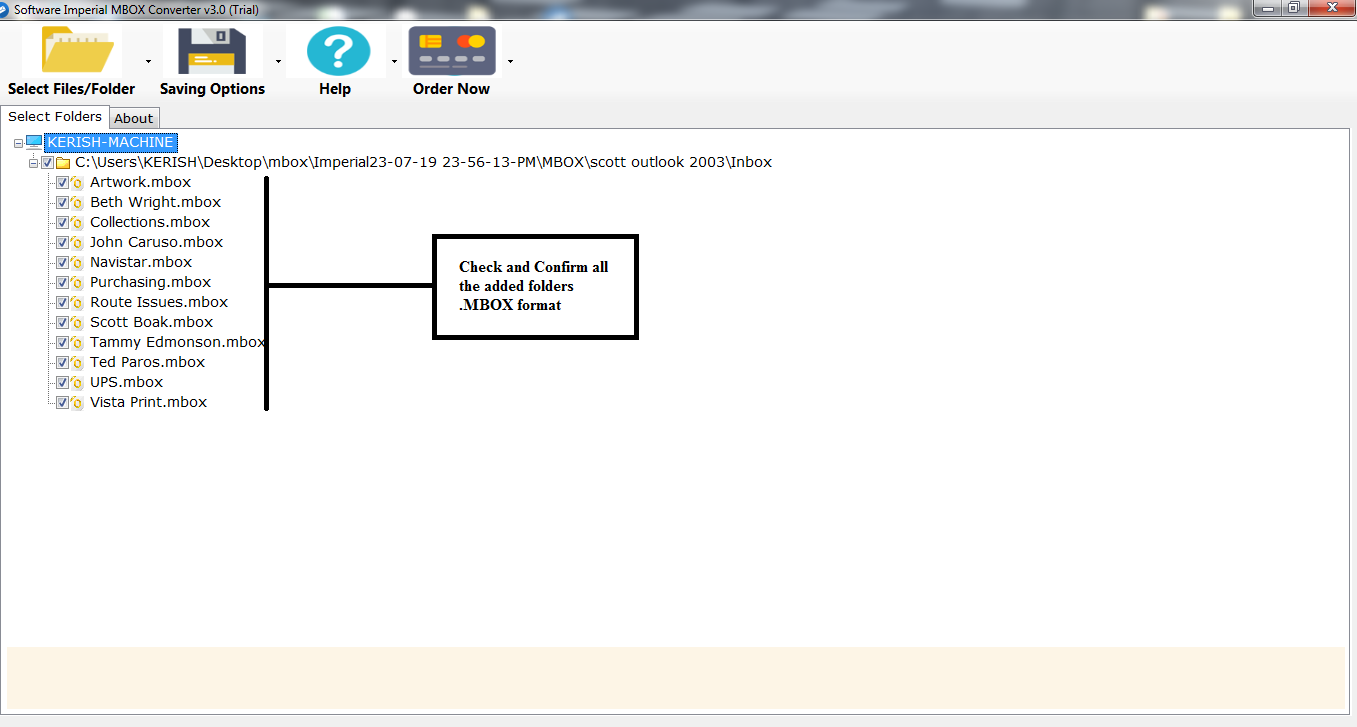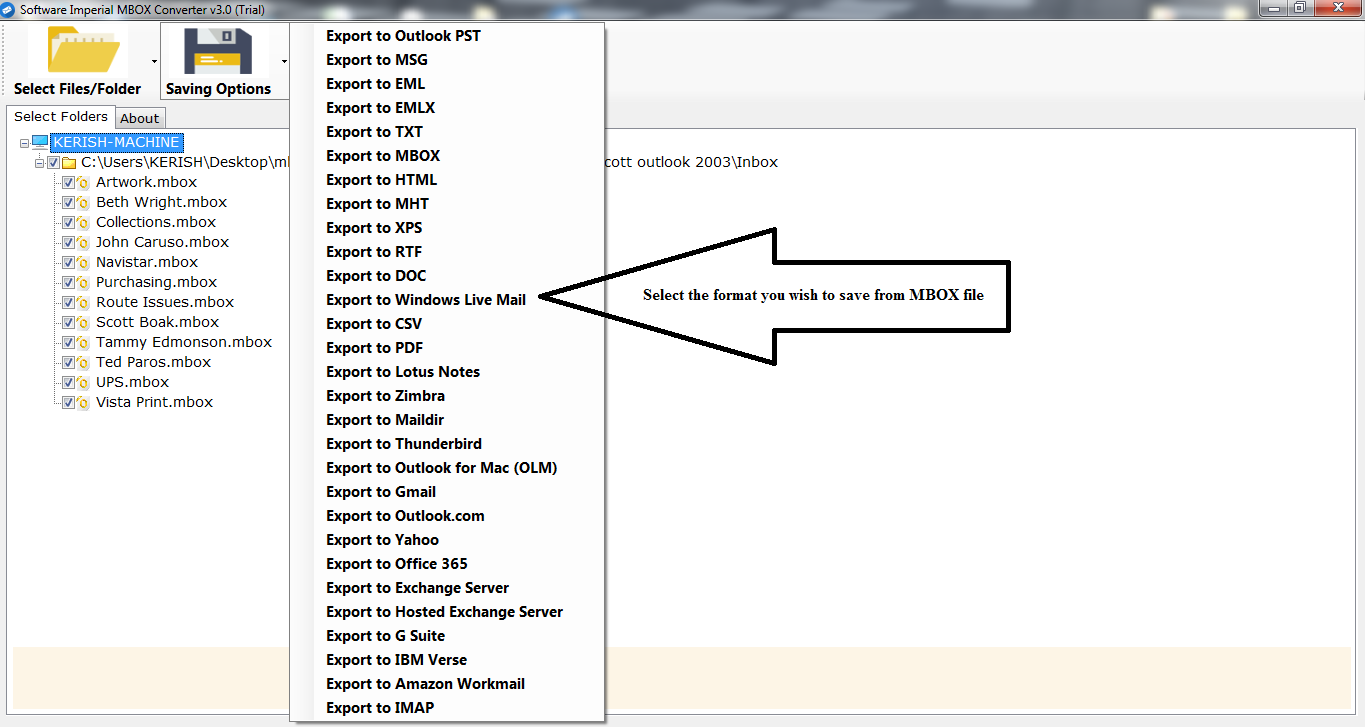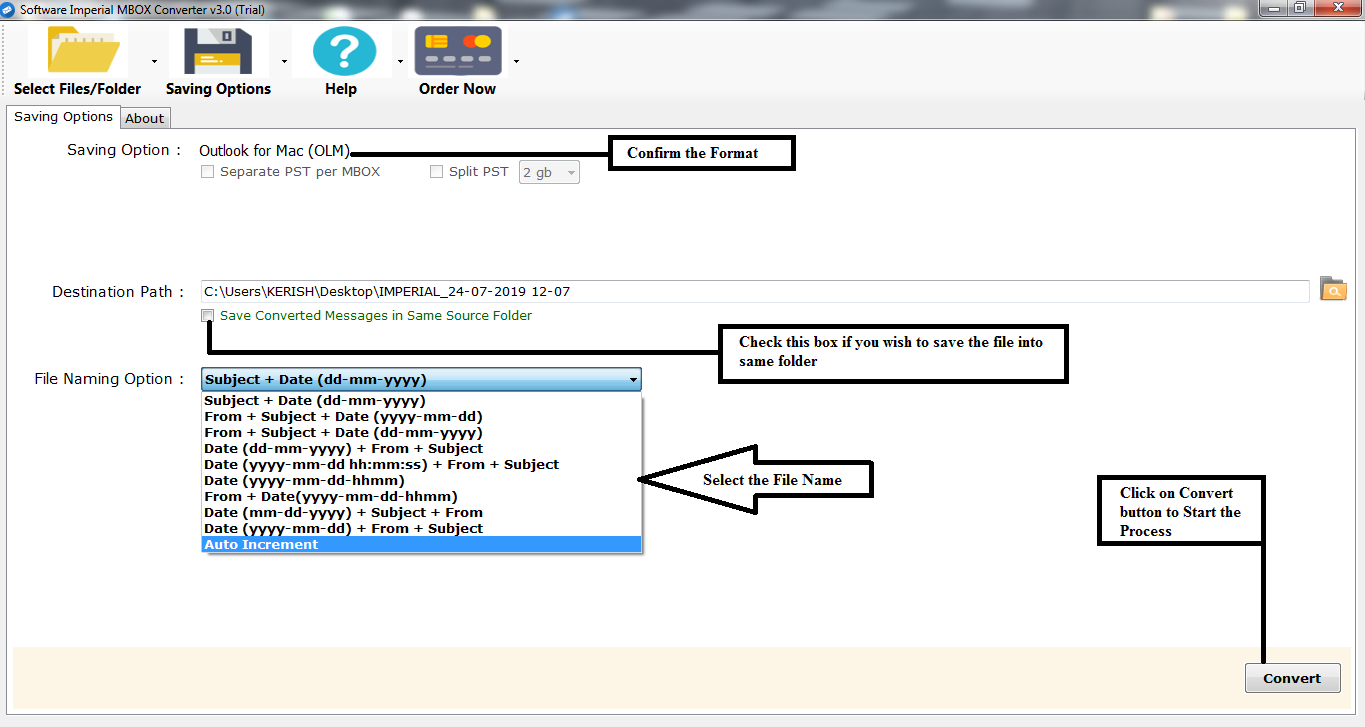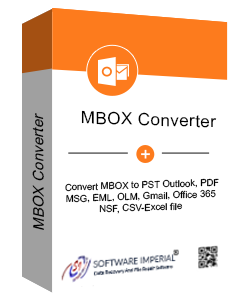
DOWNLOAD Now Free
MBOX Converter Tool
Import, export, and convert MBOX files to and from a variety of popular file formats such as Outlook Express (PST), PDF (Acrobat), MSG (MSG), EML (EMLx), NSF (Netscape), and Windows Live Mail (Windows Live Mailbox).
- Smoothly Access MBOX mails Files such as: Documents or Attachments, Lables, Contacts, Docs, PDF files, images and other attached media sources.
- Easy Method Convert Multiple MBOX with "Add Files" Option & also Add multiple MBOX Email Database and One Click to Convert Single MBOX or Multiple MBOX to Different types desired online IMAP, Pop and SMTP account.
- Migrate MBOX Export Simply One MBOX Or Multiple, Import MBOX to Exchange Server and Office 365.
- Well Compatible withNew Windows 11
 , 10 and earlier versions with quick installation tips. Support to Convert MBOX to more than 150+ email clients and formats.
, 10 and earlier versions with quick installation tips. Support to Convert MBOX to more than 150+ email clients and formats. - Choose any one of Desired Email from 150+
 available Supported options to Migrate MBOX Mailbox files. As in free convert mbox to pst, Import MBOX to CSV, Import MBOX to Gmail, Import MBOX to Thunderbird, Import Export MBOX to Apple Mail Mac and Import Mulberry to Outlook PST etc.
available Supported options to Migrate MBOX Mailbox files. As in free convert mbox to pst, Import MBOX to CSV, Import MBOX to Gmail, Import MBOX to Thunderbird, Import Export MBOX to Apple Mail Mac and Import Mulberry to Outlook PST etc.
New MBOX Converter ![]()
Quick Procedure and Simple
Answered All Questions